From Viewing to Doing: Creating Active Learning Experiences Around Pathful’s Career Videos
Turn Pathful’s career videos into active learning moments with quick, no-worksheet activities that build reflection, analysis, and real-world skills.
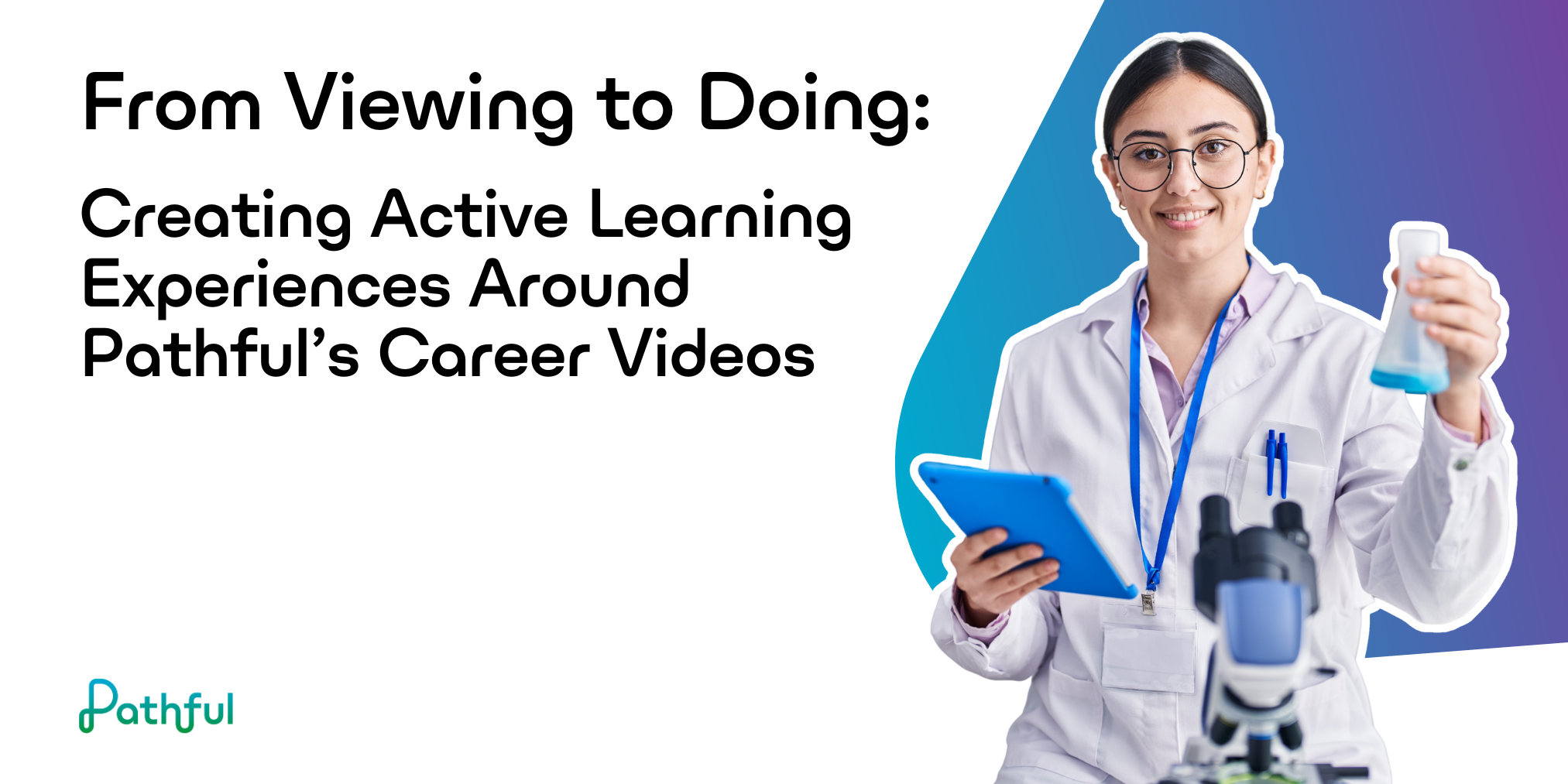
How to Move Students From Watching to Doing
Every career video is a chance for students to see the real world in motion. It only matters if they connect what they see to what they can do.
When your students press play on a Pathful Virtual Job Shadow Video, they get a window into a real workplace: authentic environments, real professionals, and honest insight into the skills that make each role successful. But the real power of these videos isn’t just in what students watch, but what they do with it afterward.
This article focuses on how educators can design meaningful, repeatable teaching strategies around Pathful’s career videos. It’s not about every possible way to use the platform. It’s about creating simple, active learning experiences that deepen engagement and reflection.
With a few small shifts in structure, you can turn virtual job shadow videos into lessons that help students analyze, create, and apply. Whether you teach a full career readiness course or integrate short lessons into another subject area, these strategies make every viewing moment lead to doing, reflecting, and skill building.
🎯Set the Stage: From “Watching” to “Looking For”
Active learning starts before students ever press play. Instead of simply assigning a video, set a purpose for viewing.
Try replacing “Watch this video about a paramedic” with:
“As you watch, track every example of communication or teamwork you see. Be ready to explain why it mattered.”
That small shift moves students from passive watching to purposeful observation. It also connects directly to the Knowledge, Skills, and Abilities (KSAs) listed in each Career Profile, helping students link what they see to broader career competencies.
Here are four questions you can ask about any career:
- What surprised you most about this person’s day-to-day work?
- Which skills or traits seem most important in this job?
- What kind of environment or pace does this career seem to have and would you enjoy that?
- How does this career connect to something you’ve learned or experienced before?
Pro Tip: Use the Career Check quiz or Career Journal prompts not just for recall but for discussion. Instead of “What’s the average salary?”, try “How do the benefits of this job compare to what you value most?” These quick tweaks promote deeper thinking without adding more prep time.
Once students know what to look for, the next step is helping them apply what they saw.
⚙️The “Do”: Turn Insight Into Action
After viewing, give students something concrete to create or solve. These short, structured micro-tasks can be done in a single class period and adapted to any career area. No worksheets or downloads required.
One educator used this approach with her students before visiting a local clinic. Students browsed health science careers in Pathful, actively watched virtual job shadow videos, and came prepared with thoughtful questions that made their in-person experience more meaningful.
Try these quick prompts and activities in your next lesson. They’re flexible, ready to use, and easy to fit into your existing plans.
🍳 Culinary Arts Video
- Kitchen Flow Map: Outline the main steps shown in the kitchen process, then highlight one moment where teamwork or timing made a difference.
- Service on the Spot: Imagine running the kitchen during a busy shift. Jot down two quick strategies to keep quality high while staying on schedule.
- Efficiency Tip Card: Create a short “staff note” summarizing one practice from the video that improved workflow.
🎨 Graphic Designer Video
- Design Decisions: Identify two creative or communication choices the professional made (color, layout, feedback, etc.) and explain why they mattered.
- Pitch It!: Sketch or describe a quick concept inspired by the video, noting how it would meet a client’s goals.
- Designer Diary: Write a short journal entry describing one challenge faced in creative work and how to overcome it based on what was shown.
🐾 Veterinary Technician Video
- Care in Action: List one technical and one interpersonal skill you saw demonstrated and describe how each impacts patient care.
- Clinic Reminder Board: Design a small poster that promotes teamwork, safety, or empathy toward clients and animals.
- Prep for Success: Imagine joining the vet’s team. Write a note on how you’d prepare for the day to keep both efficiency and compassion high.
⚡ Electrician Video
- Safety First Snapshot: Note three safety precautions mentioned or implied and explain how each keeps the worker or project safe.
- Trade Connections: Sketch a quick diagram or list showing how electricians might collaborate with other trades on a building site.
- Problem-Solver’s Plan: Describe a small on-the-job issue (like unclear instructions or a missing part) and outline how you’d troubleshoot it using reasoning from the video.
Each idea builds a different skill, reflection, application, or analysis, and can stand alone or be combined for deeper engagement. You might rotate these tasks across lessons, mix them together, or even set up a “Video Friday” routine where students pick one to complete.
Pro Tip: Offer choice whenever possible. Letting students select their own activity increases ownership and makes the work feel personal.
Once students have turned their observations into action, take a few minutes to help them connect those insights back to their own goals.
🧠 Connect the Dots: Reflect, Compare, and Personalize
Active learning also means personal connection. After an activity, help students relate what they saw to their own interests, strengths, and assessment results.
Try prompts like:
- “Which Work Values or Employability Skills did you see demonstrated in this role?”
- “How does this career connect to one of your top Interest Survey clusters?”
- “Would this career align with the lifestyle you identified in the Lifestyle Calculator?”
Encouraging students to pull in their Pathful data turns reflection into evidence-based learning. Over time, they start to see the bigger picture of how their interests, values, and skills connect to real-world pathways.
Pro Tip: Invite students to compare takeaways with peers. “What skills showed up across multiple careers?” or “Where did teamwork look different?” These discussions make career exploration collaborative, not just personal.
Reflection builds awareness, but applying those insights again helps them stick.
🔄 Extend Learning: Make It Real and Repeatable
One of the easiest ways to make video-based learning stick is to extend it just one step further. Keep it simple but consistent.
- Gallery Walks: Display student work: flowcharts, notes, checklists and let peers leave quick feedback on what skills they notice.
- Career Comparisons: Have students watch two videos in the same cluster and chart similarities and differences in tools, environments, or teamwork.
- Guest Connections: If your organization has access to Live Work-Based Learning Sessions, ask students to prepare one question based on what they noticed in related videos.
Each option keeps the learning loop alive: view → do → discuss → connect.
Pro Tip: Once you’ve built a few of these lessons, save them as FlexLessons or templates for future use. The next time you teach a new cluster or need a quick sub plan, you’ll have ready-to-go materials that reinforce the same cycle.
You can even track student progress through these reflections using Pathful’s reporting tools, a simple way to show growth over time.
🚀 Try It in Pathful
Choose one video your students haven’t seen yet.
- Set a viewing prompt (“Look for how this role uses problem solving”).
- Assign a quick creation task (diagram, checklist, or journal entry).
- Wrap up with a reflection question connecting to their Interest Survey or Lifestyle Calculator.
That’s is your first Viewing to Doing cycle. One video. One class period. Real-world learning.
Try This Tomorrow:
Pick one 5-minute Pathful video.
Ask: “What’s one thing this job does that surprises you?”
Have students write one sentence or sketch one image to represent that moment.

.webp)


.png)
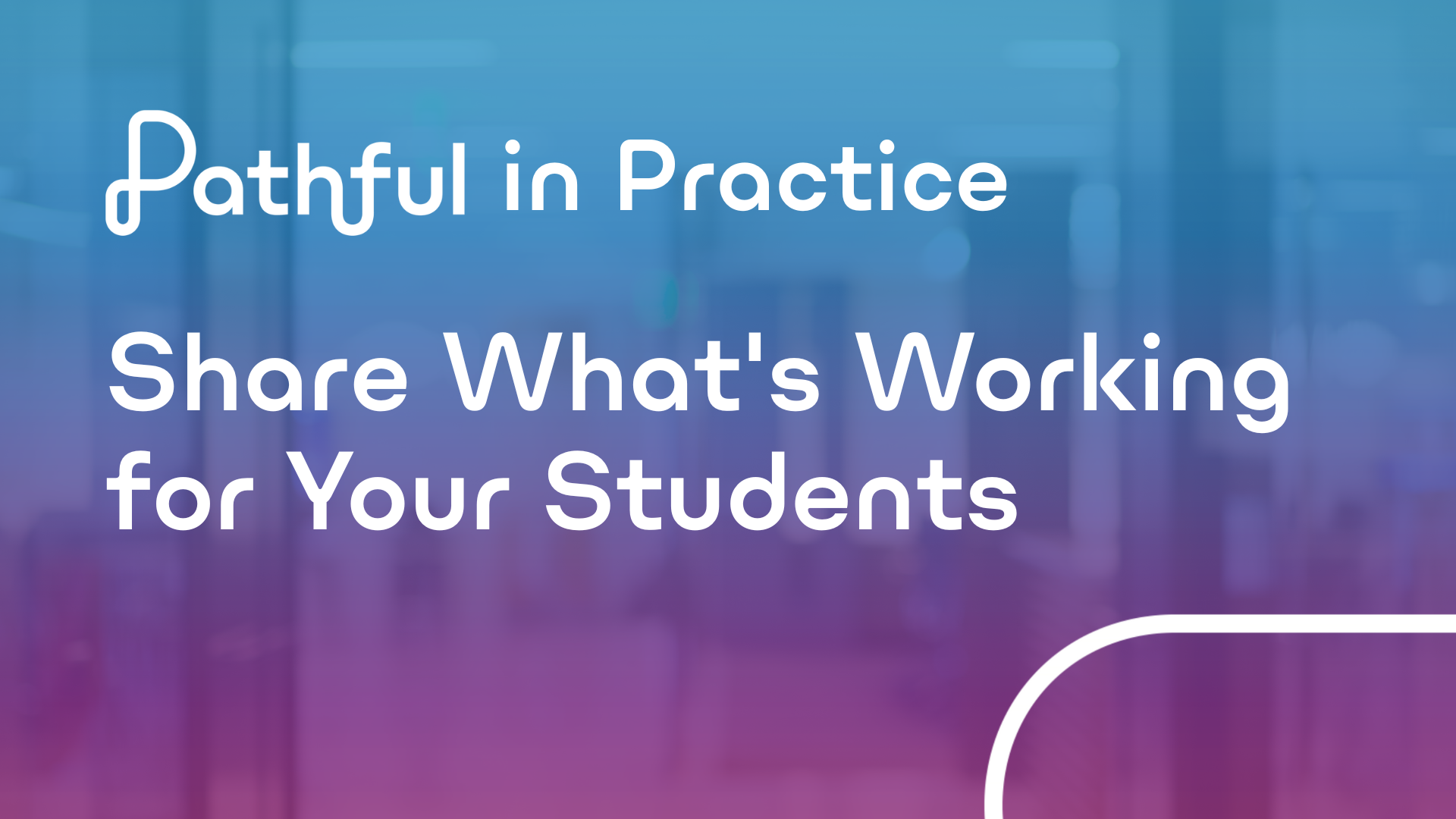
.png)
.png)



.png)

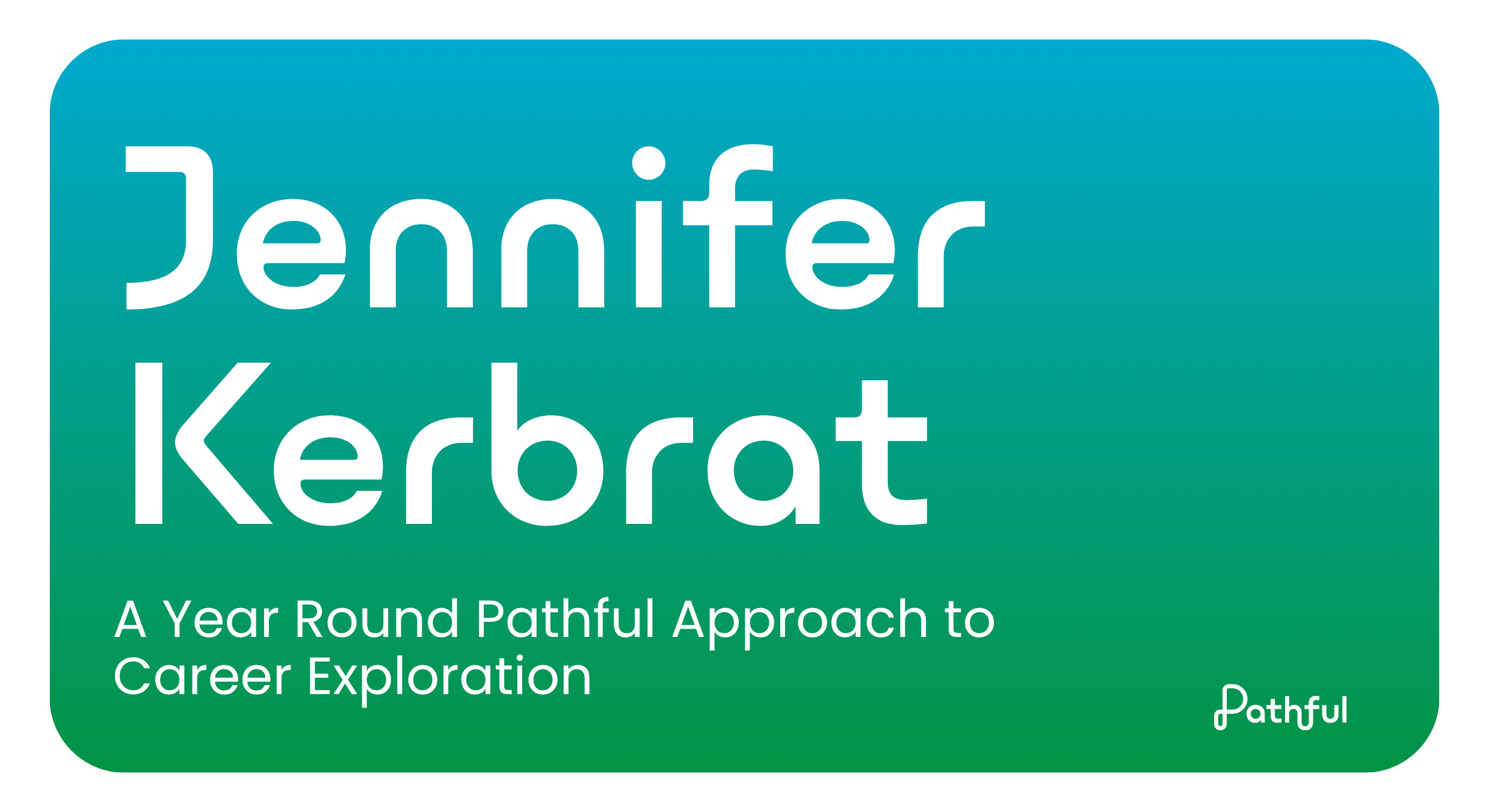

.png)


.png)
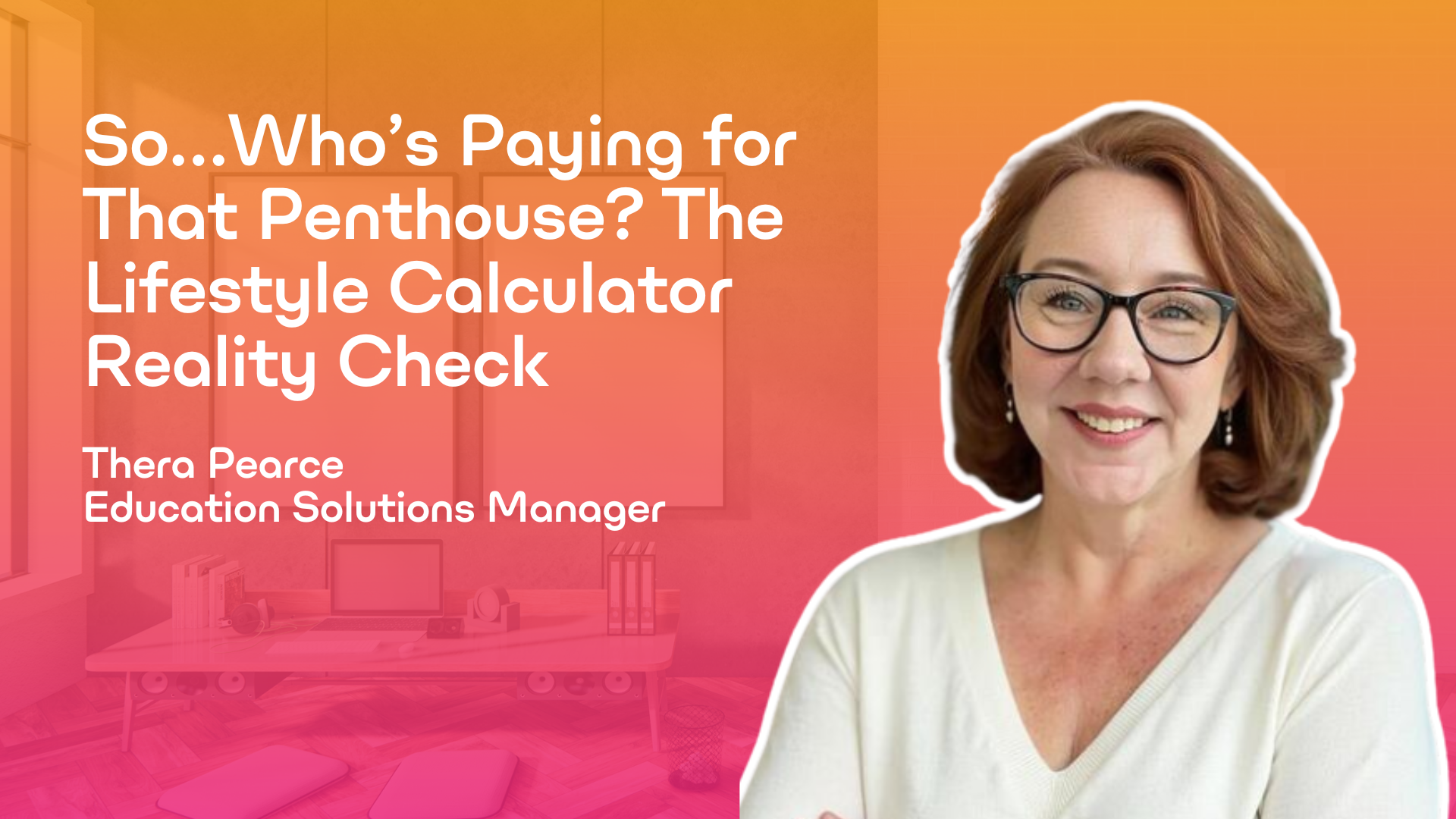


.png)
.webp)


.png)
.png)

.png)
.png)
%20(1).png)
.png)
.png)



.png)
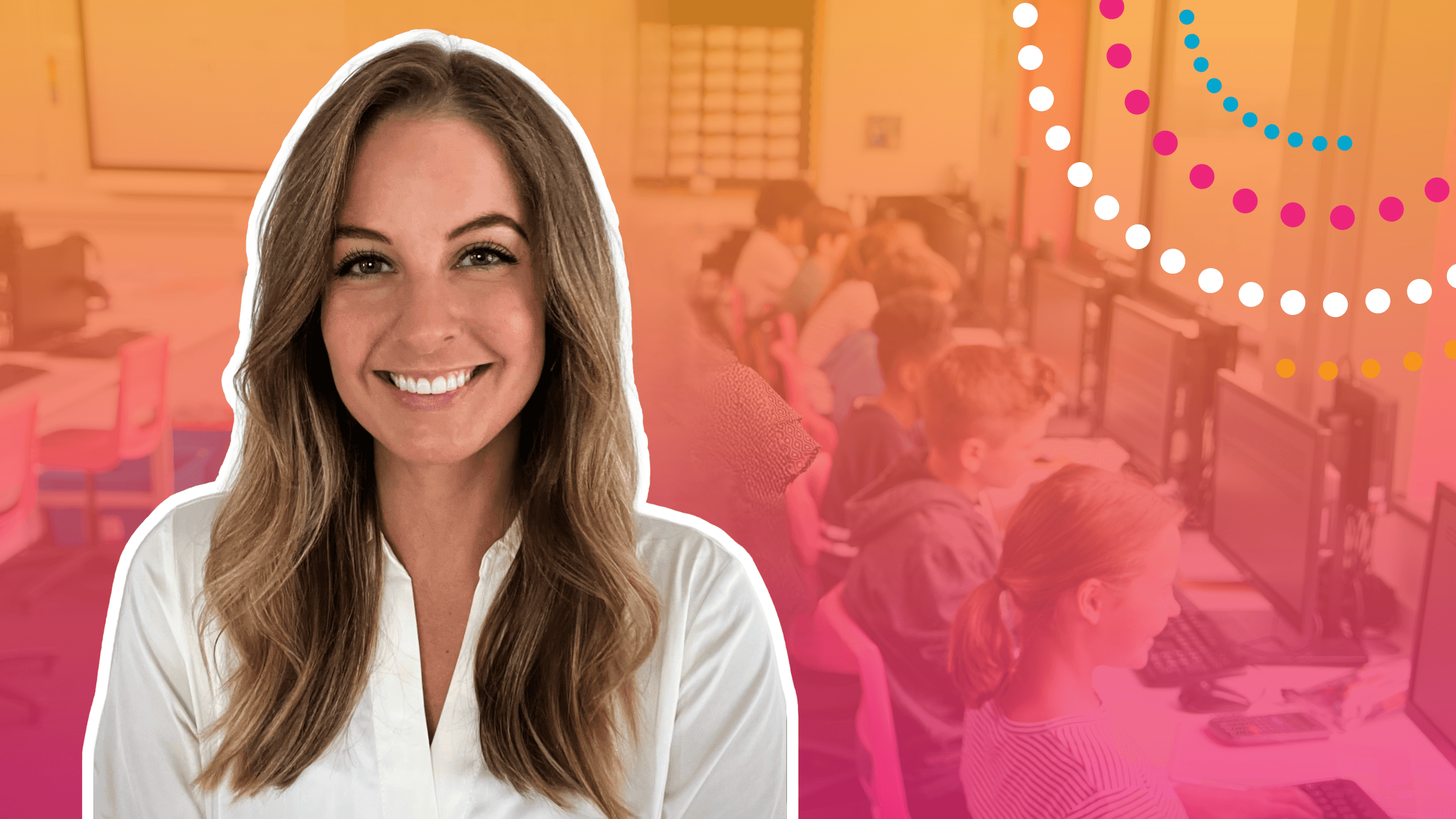
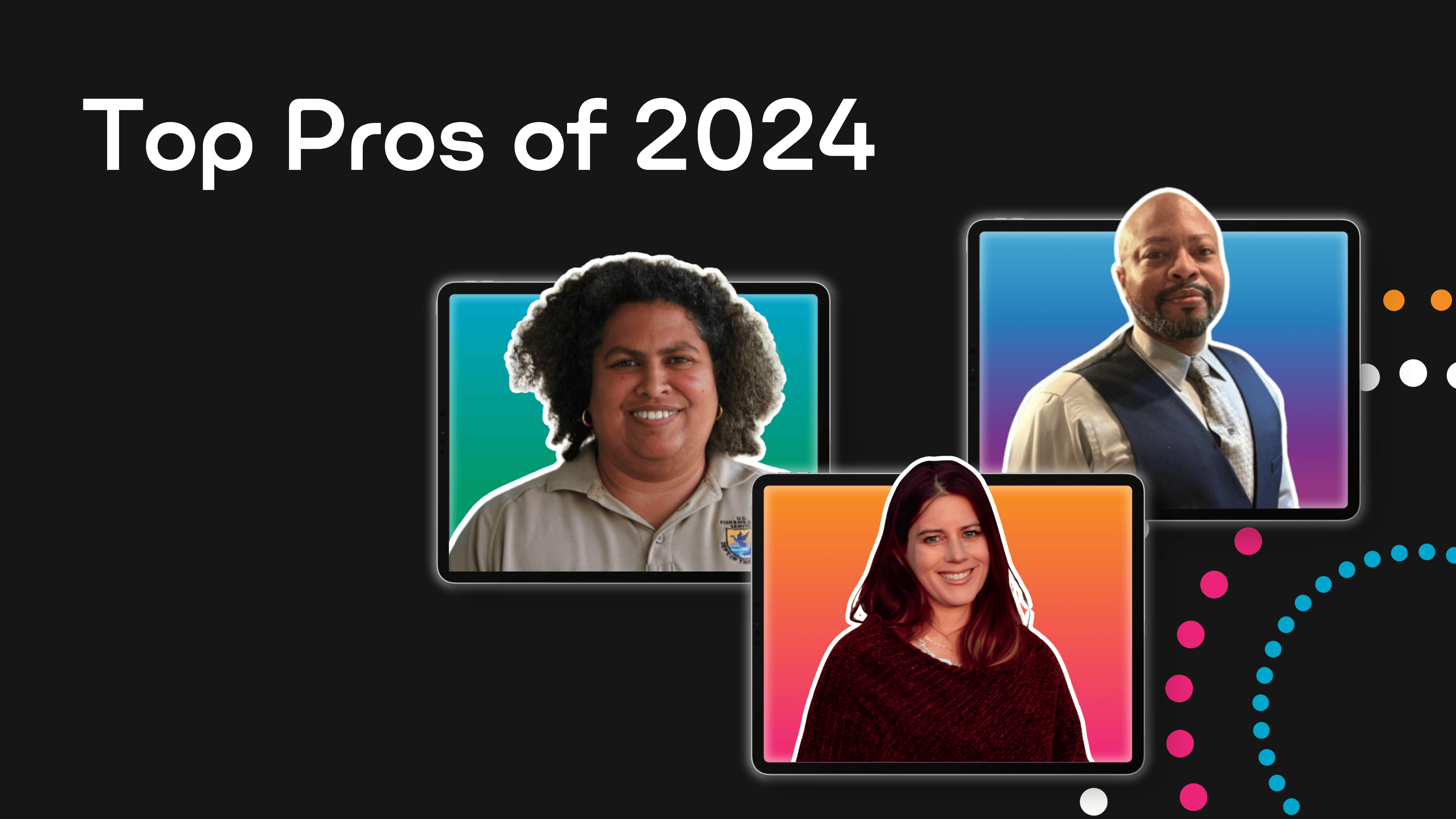

.png)
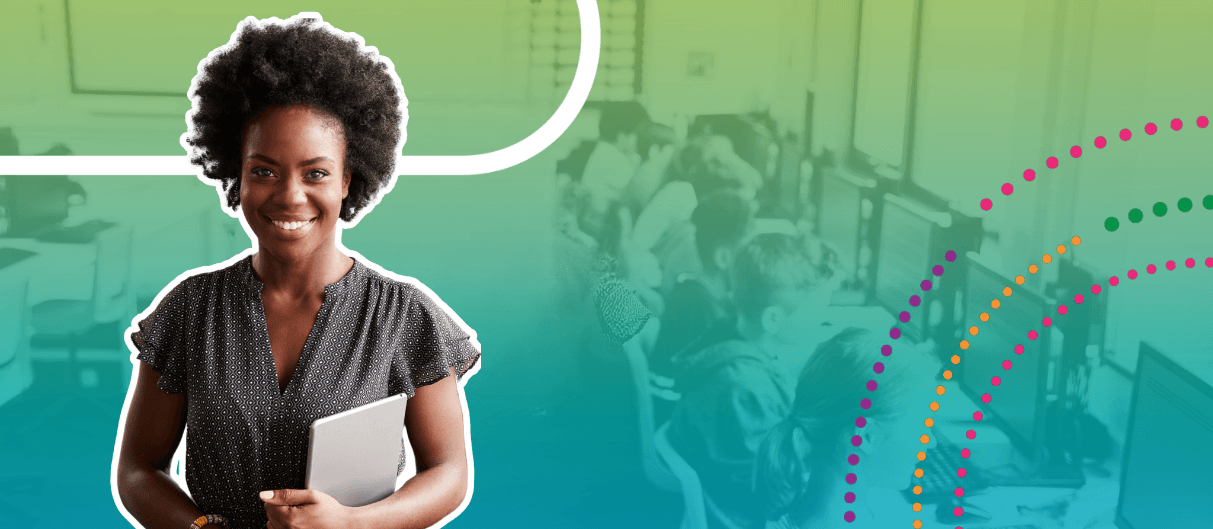


.png)

.png)


.png)
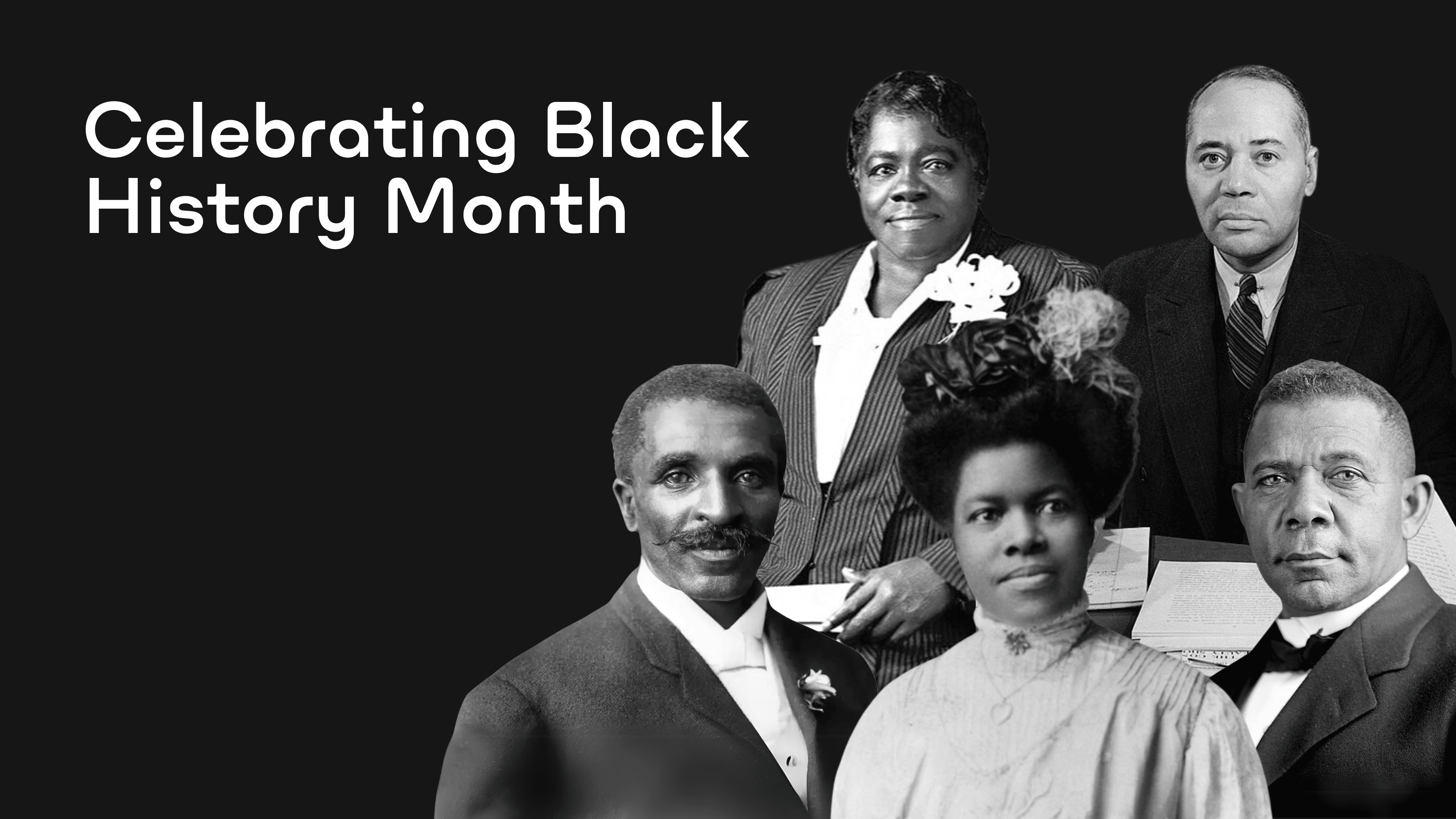
.png)


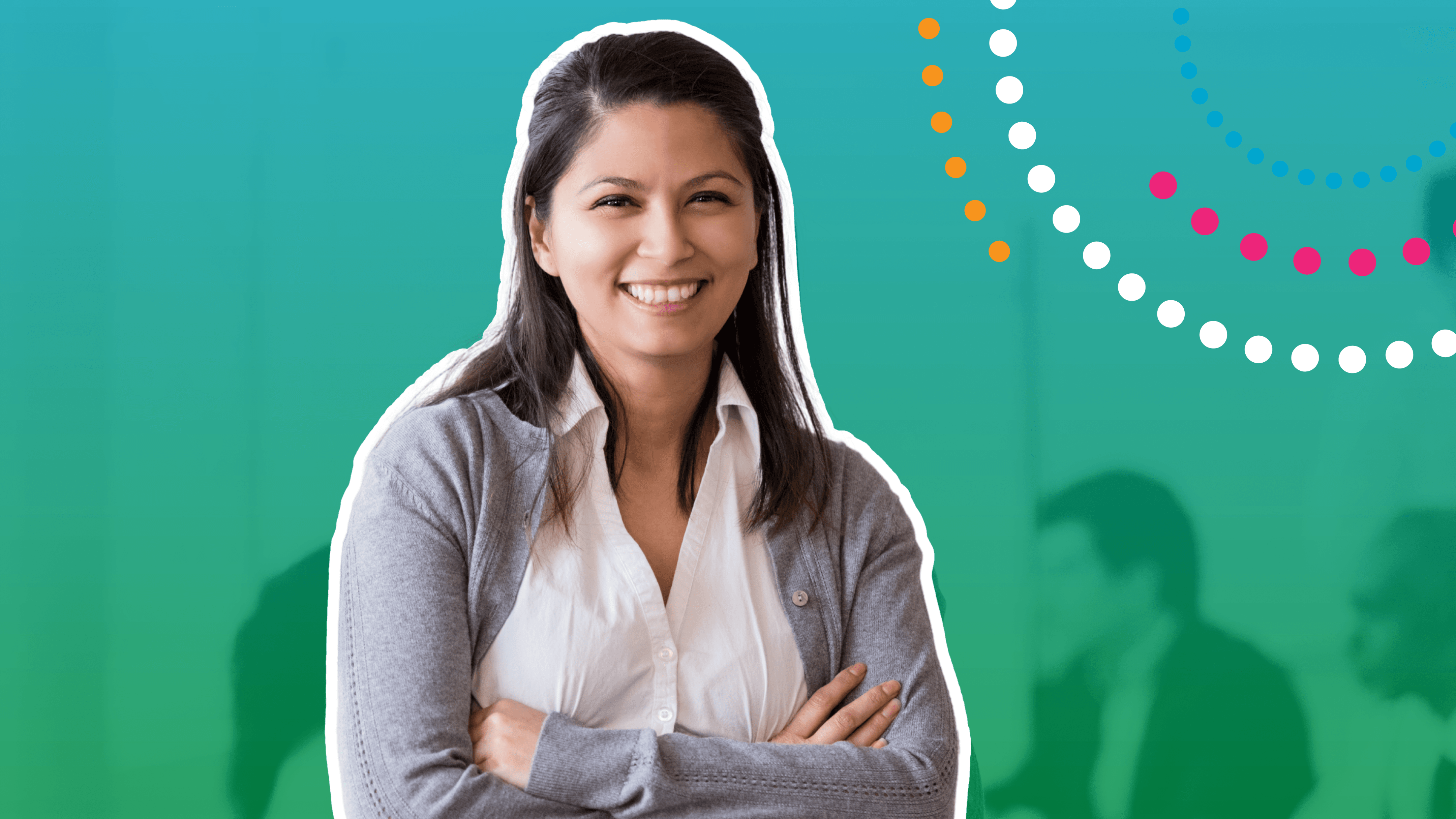
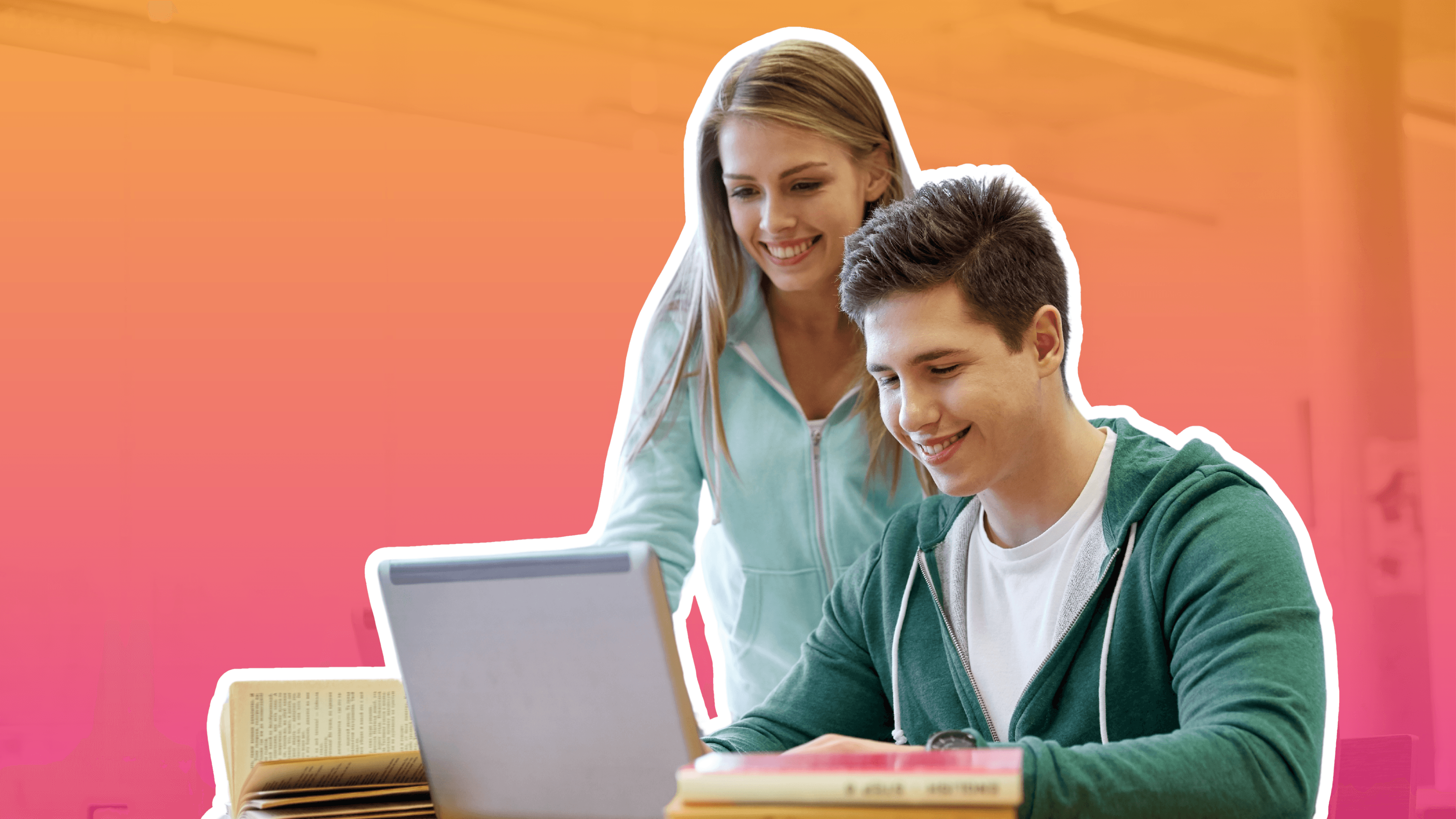
.png)

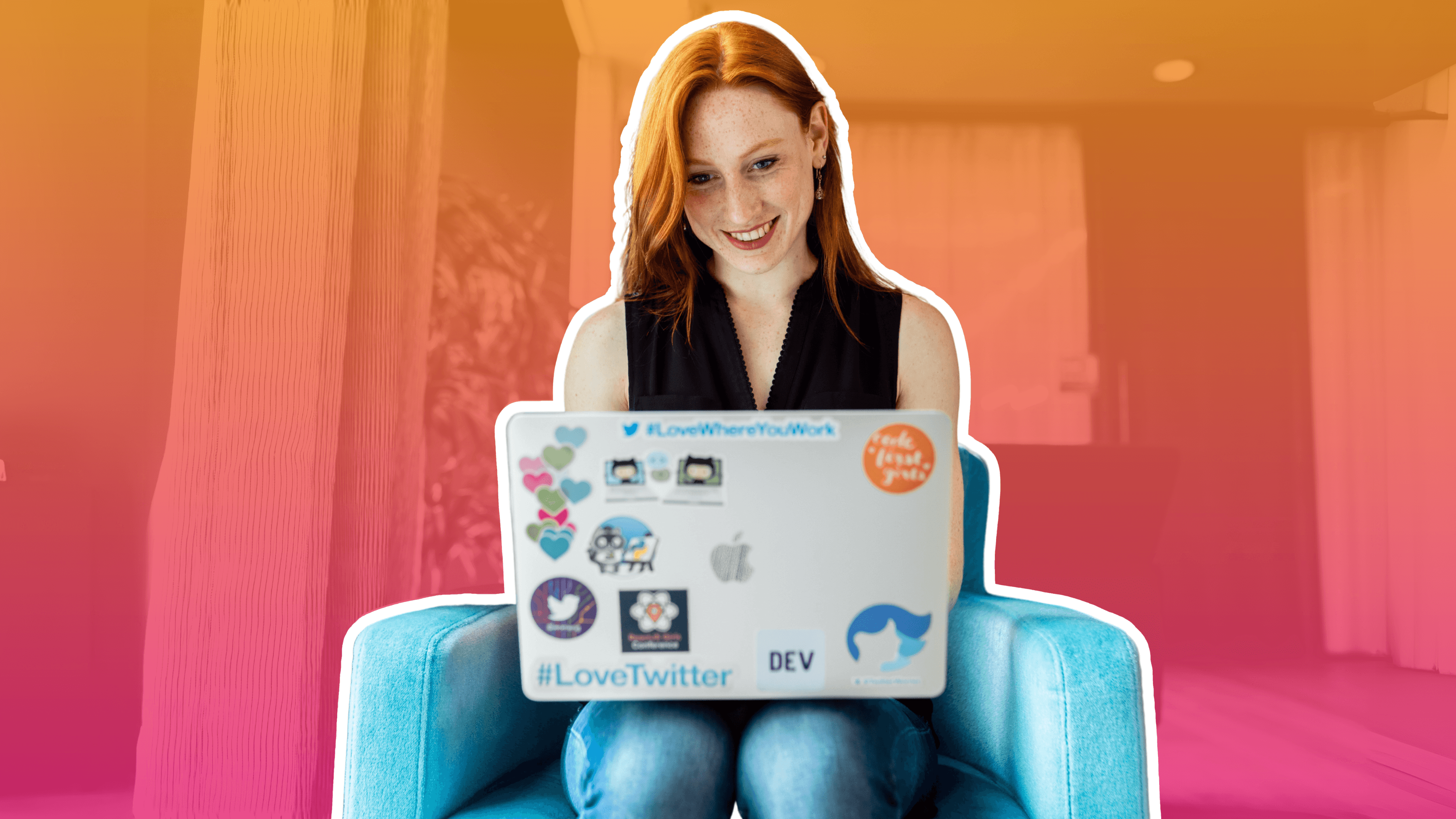

.png)

.png)
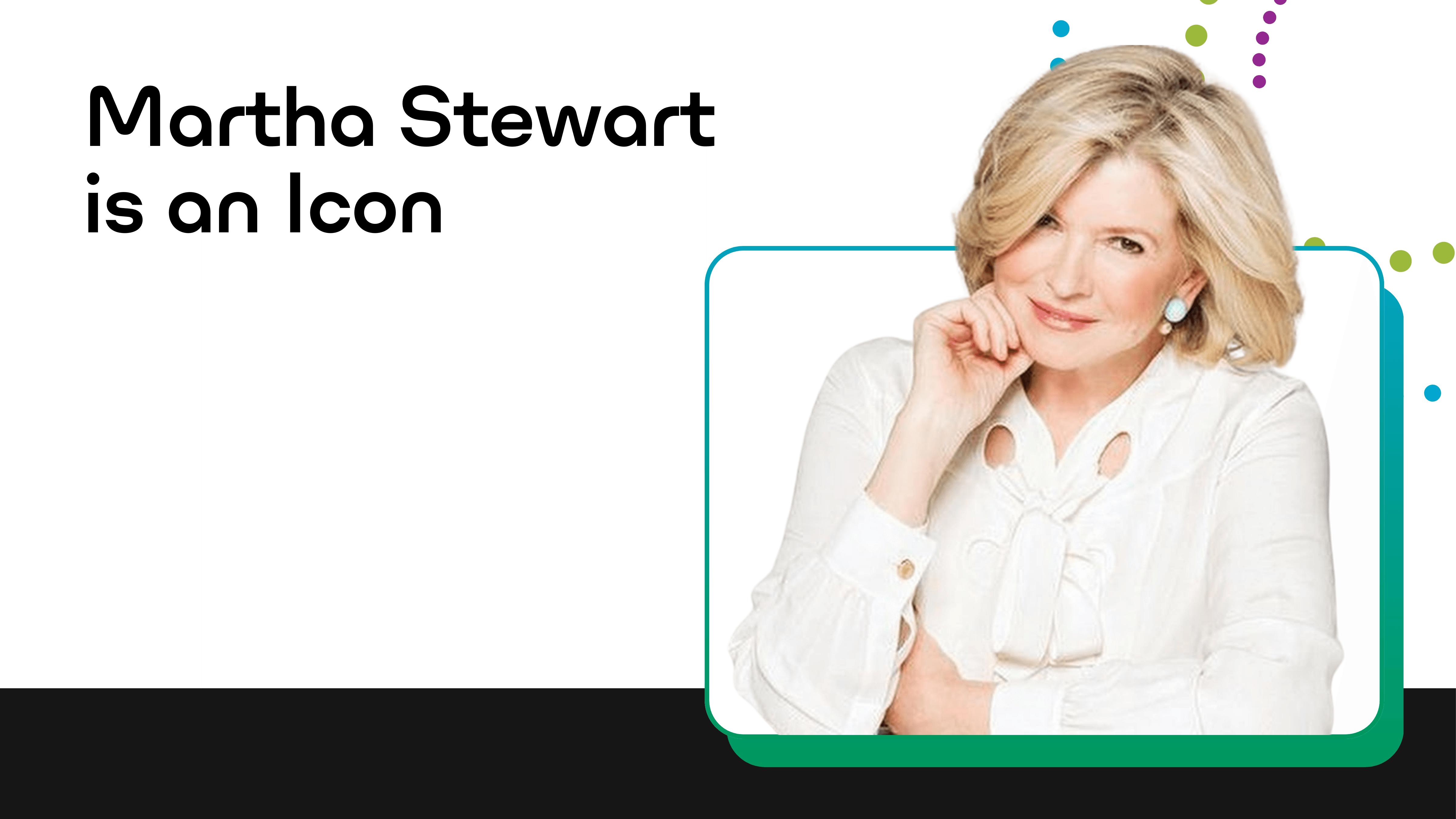

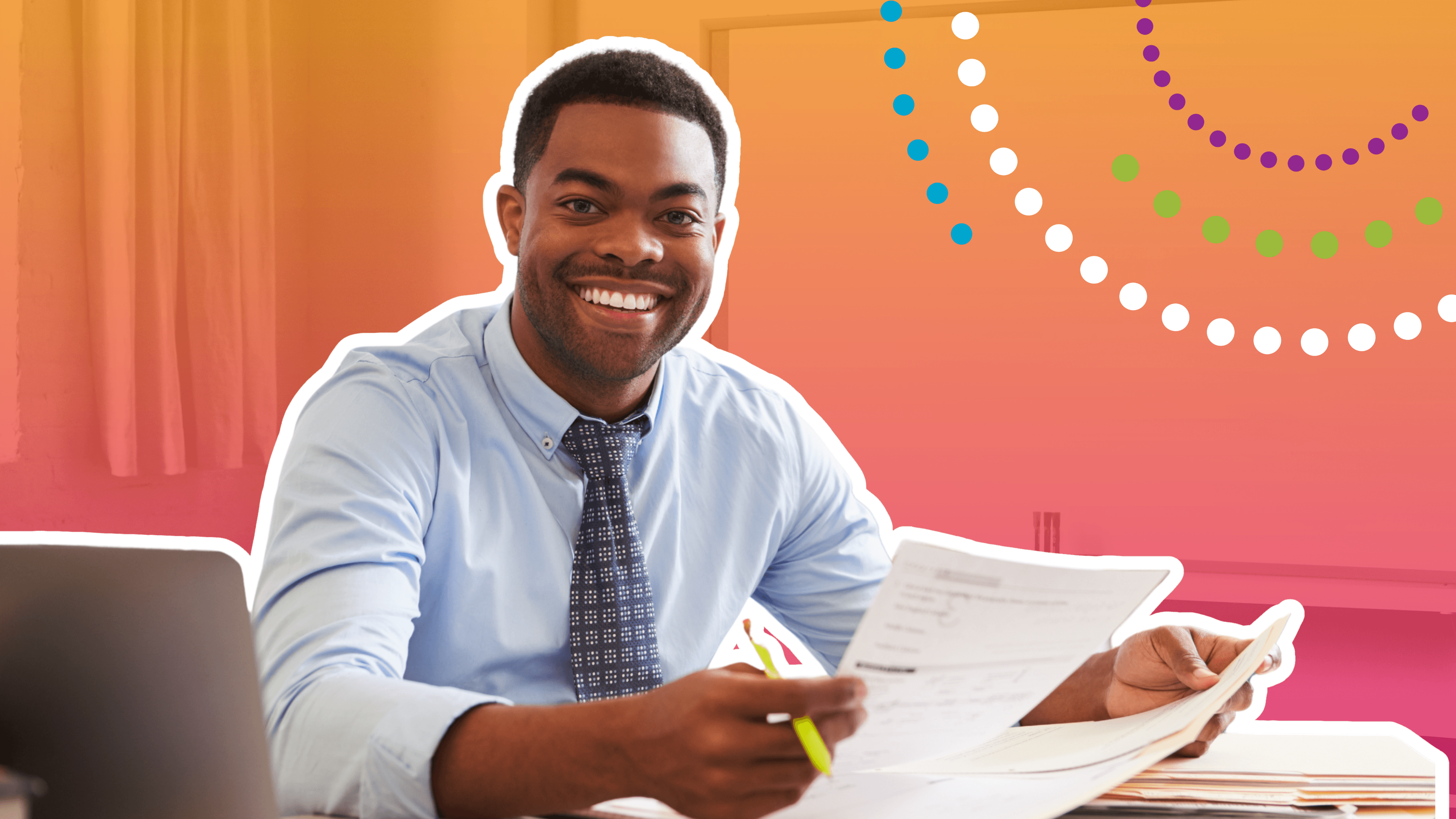
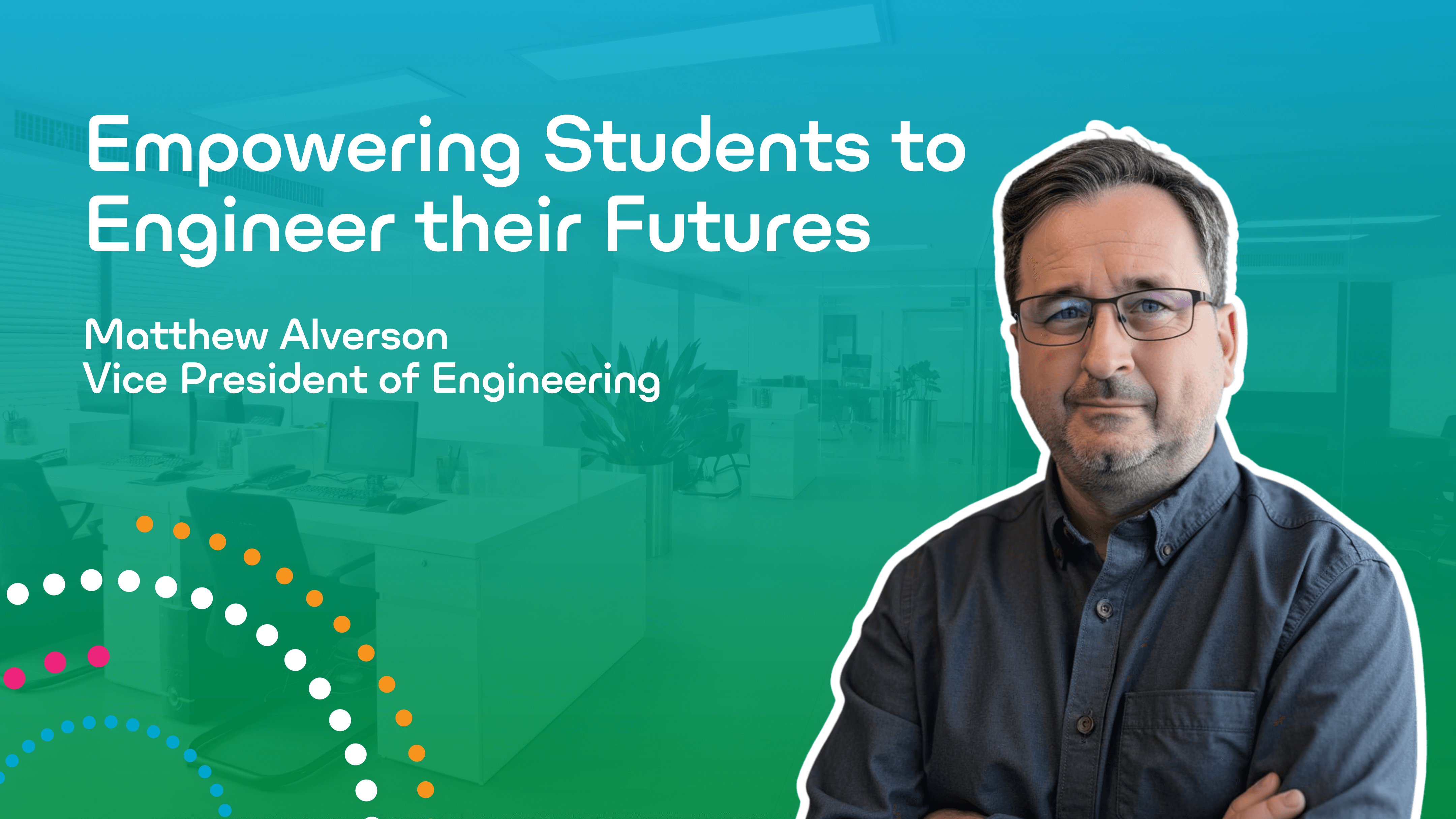


.png)

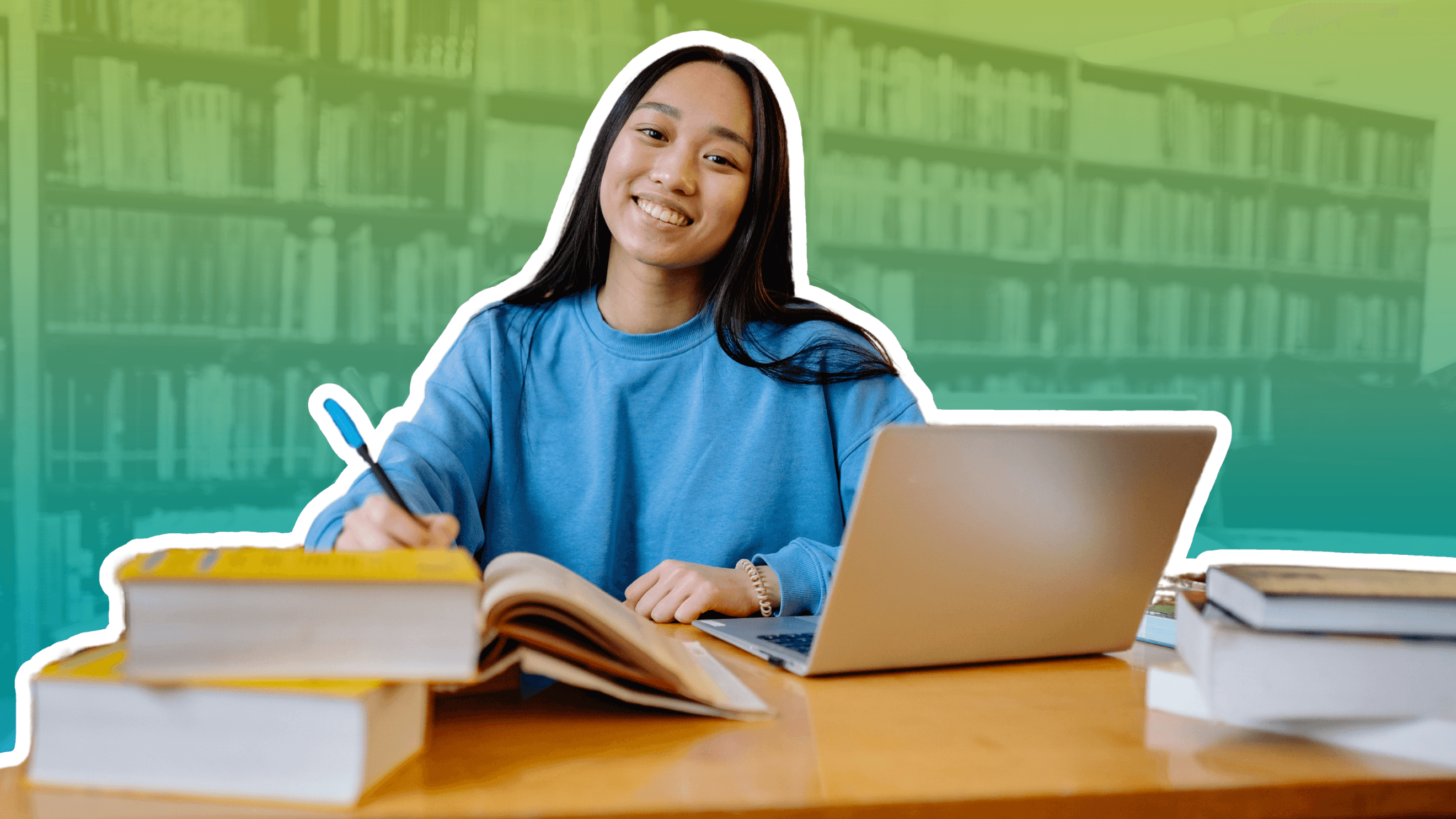
.webp)
.webp)
%20(1)%20(1).webp)
.webp)
.webp)